| Index | Manual | Download | Source | Macros | ||
| Sitemap | Links | Forum | Tests | Projects |
EuroView is a program from the collection
EuroTool for inspection of files with known internal structure,
such as graphic, sound, object, library, executable files. When the internal structure is not recognized, it displays
the file as a plain hexadecimal dump.
EuroView is not designed for reading plain text, source codes, XML, HTML and similar files without fixed internal structure (unless we need to inspect their hexadecimal dump). Use EuroText for such files instead.
EuroView can replace miscellaneous file viewers, such as PEview.exe, ODU.exe, Tdump.exe, xxd, readelf, file etc.
See the list of supported file formats in viewmain.htm source file.
File contents is displayed in five levels of details. To switch between the levels use keys Shift-Tab or right mouse button to increase level, and Tab or left mouse button to decrease level. The currently selected level is displayed in the title row above.
| Level | Contents |
|---|---|
| 0 | |file_address:hexadecimal_dump| Explanation of this item |
| 1 | |# address_range ##### fine internal structure |
| 2 | |## address_range ##### middle internal structure |
| 3 | |### address_range ##### coarse internal structure |
| 4 | |#### address_range ##### file_format "file_name" file_size |
Example of EuroView applied to examine the internal structure of Linux executable file eurocalc.x
:
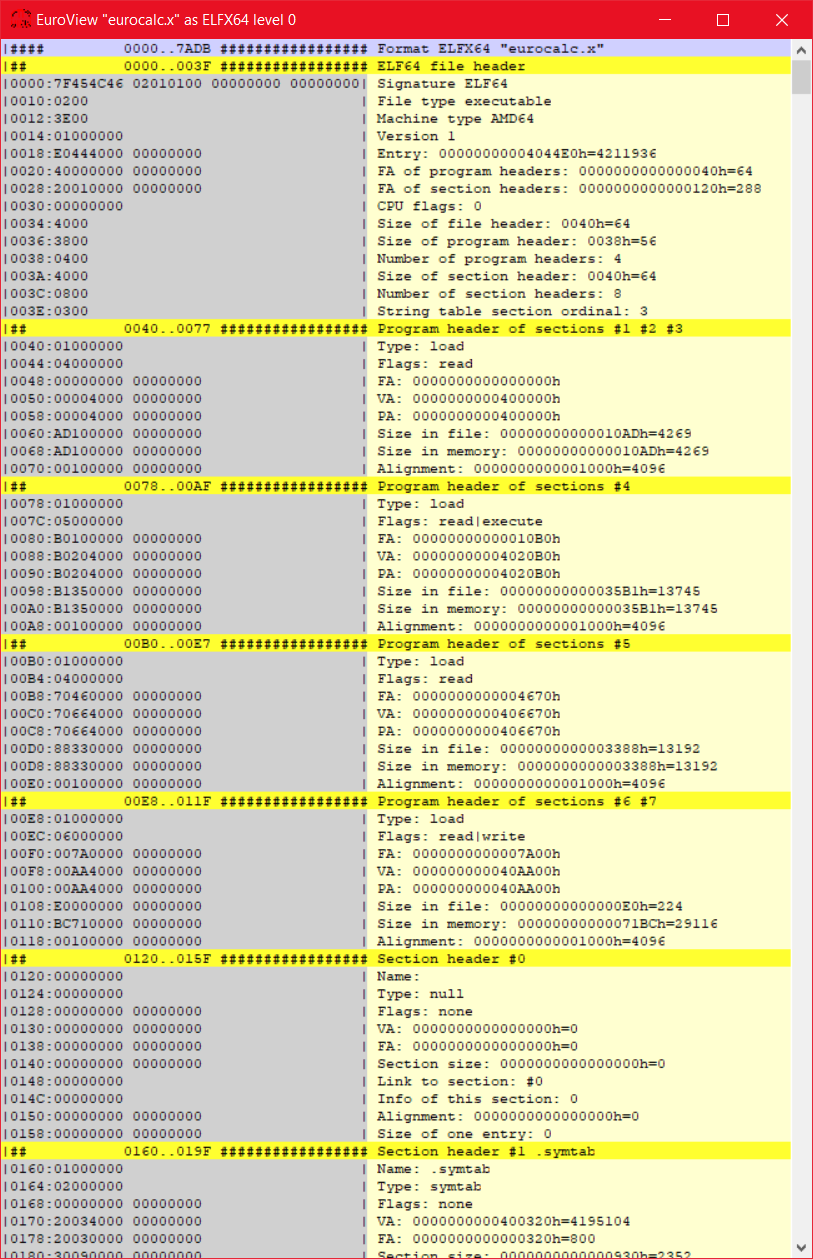
When you want to look at the particular object, increase the level with the right mouse button, scroll up or down to move the desired object to the top position (just below the title) and then use the left button or Tab key to decrease the level and unfold the object.
How to add a new format:
- Specify a unique FileFormat name; add it to
%FileFormat %SETenumeration in the file argument.htm.- Create a global procedure DetectFileFormat in the source file viewmain.htm which will autodetect this format.
- Create a global procedure FormatFileFormat in the source file viewmain.htm which will store the structure of this format (by calling SaveViewIndex).
- Recompile EuroView with
euroasm euroview.htm.
Both programs in this source file have the name euroview
. The linked executable file for Linux has the name
euroview.x
and the version for Windows has the name euroview.exe
.
euroasm euroview.htm.
Linux GUI version works with ANSI terminal in character pseudo graphic mode.
EUROASM CPU=X64, Unicode=No, NoWarn=0563
INCLUDE argument.htm ; Assemble the module argument.htm.
INCLUDE viewmain.htm ; Assemble the module viewmain.htm (common for both OS).
INCLUDE viewling.htm ; Assemble the module viewling.htm (Linux pseudographic subsystem).
euroview PROGRAM Format=ELFX, Width=64, Entry=Main
LINK viewling.obj, viewmain.obj, argument.obj ; Link three modules to the final euroview.x
.
ENDPROGRAM euroview
INCLUDE viewwing.htm ; Assemble the module viewwing.htm (Windows graphic subsystem).
euroview PROGRAM Format=PE, Width=64, Entry=Main, Subsystem=con, IconFile=euroview.ico
LINK viewwing.obj, viewmain.obj, argument.obj ; Link three modules to the final euroview.exe
.
ENDPROGRAM euroview